







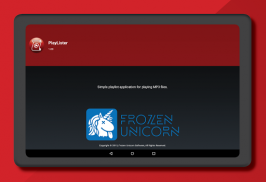





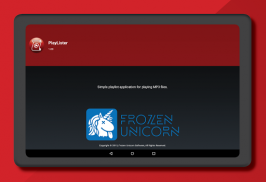





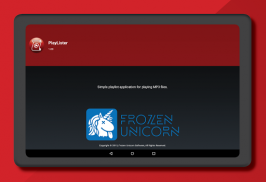





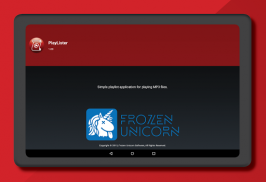

وصف لـ PlayLister
Did you ever go to a party and try to quickly create a playlist on your phone, but had too many songs to choose from and it took ages to come up with anything useful. Fear no more. This simple musical application called PlayLister will help you create playlists in no time. Its search engine can help you find the songs you love and add them to playlist so you can enjoy the party without worries.
Basic functions:
- Search music on your phone
- Select songs on your left side and create a playlist
- Play your music and enjoy the party
Instructions:
- Media library will build its database at the first start of application
- To refresh media library click refresh button on the top right corner
- Search the songs by enetring title or artist in the search field (above media library panel on the left)
- Choose music in the media library (left panel) and add it to playlist (right panel)
- You can shuffle the playlist by clicking the far right button on the media player (right top)
- On the status bar (below playlist) you can view how many songs have been added and how long the songs will play
- If you wish to add song to playlist (right panel) without selecting and pressing buttons just hold selected song in the media library (left panel) and it will be added instantly
- If you wish to switch songs just press and hold selected song on the playlist (right panel) and it will play instantly
For bugs and feature requests don't hesitate to contact us via:
frozen.unicorn.software@gmail.com







